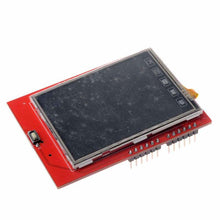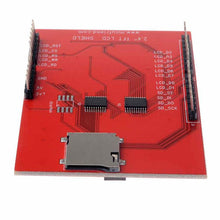Description
There is now wiring complications with these, just plug it into your Arduino Uno. These units also incorporates a SD card module for a SD Micro card (not included).
ALL OUR ITEMS ARE LOCALLY STOCKED AND SHIPS IMMEDIATELY!
Specifications

- Size : 2.4 inch TFT TOUCH SCREEN
- Resolution : 240 * 320
- Weight: 34.2g
- SD Micro Card Module integrated
It's actually ridiculously easy to get these displays up and running! Just follow the following 3 steps (needles to say ensure you have setup the IDE).
Step 1;
Navigate to "Tools" -> "Manage Libraries"

Step 2;
Type "MCUFriend" in search box and install the latest library

Step 3;
Navigate to "File" -> "Examples" -> "MCUFriend_kbv" -> "Touchscreen_Calibr_native"

Upload the sketch to your device, in less than 10 minutes you have a touch display on your Arduino!!